-
Start A Business
-
Business Licenses
- GST
-
Income Tax
Other Business Report's
-
Loans and Finance
Loans and Finance
- Insurance and Investment
- Compliances